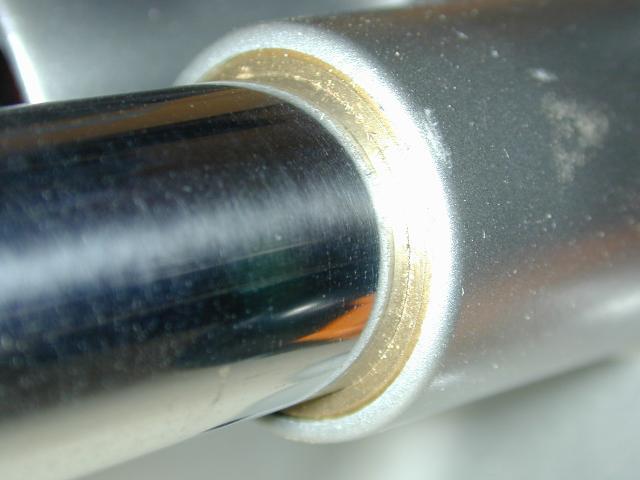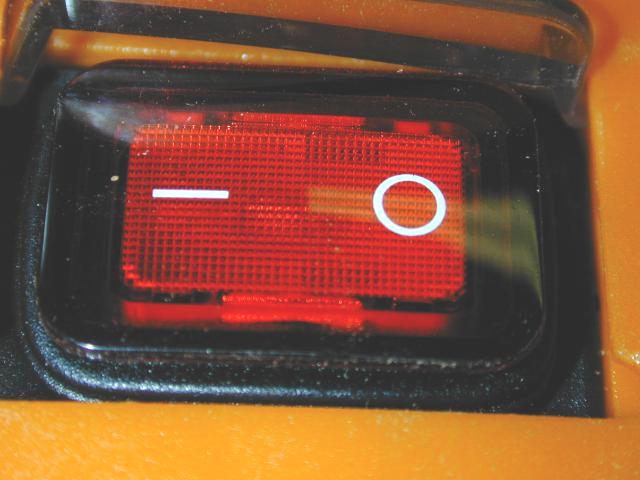One Year Later
Triton TRC-001
3.25hp Plunge Router
a review by
Bill Esposito
17 Jan 2004

So here we are one year later and I'm constantly responding to inquiries
about the Triton router.
Do I still like it? Have I found any more problems with it? Would I buy
it again? My answers to those questions have been, yes, yes and yes. In
this redux I'll go over what I've experienced over the past year, and what
Triton has done to correct those issues, and some I didn't encounter, with
this latest update.
The problems, workarounds, and improvements:
 First off, have no fears, the Triton is still orange and
still resembles Robbie the Robot. As a matter of fact you wont notice any
visual difference in the updated router with the exception of the power
switch. First off, have no fears, the Triton is still orange and
still resembles Robbie the Robot. As a matter of fact you wont notice any
visual difference in the updated router with the exception of the power
switch.
I encountered several problems with the router, most were easy to work
around with one requiring a warranty repair.
The first problem I encountered was with the fine adjustment operation
when the router was mounted in a table. What was happening was that when
the router base was screwed to my router insert, the fine height adjustment
mechanism would no longer operate smoothly. I tried three different routers
and four different insert plates and found the problem was repeatable.
After some experimentation I discovered that the router base was distorting
when it was screwed down to the insert and was causing the bushings to
bind on the posts. The work around for this was to shim the base plate
so that it wouldn't distort, which is what I did. A few months ago while
reviewing a router table from Woodpecker, my discovery was confirmed and
apparently was not unique to the Triton because the instructions for installing
a router to the insert explained how to shim the base plate to avoid this
condition.
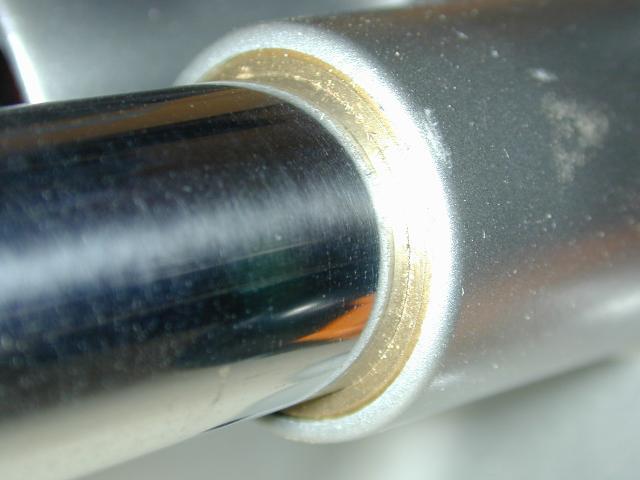 In the updated router Triton has opened up the
bushings a bit which has both fixed the above problem along with making
the "Winder" operation smoother. I took the new router to my
table and removed the old one and its shims. I then installed the updated
Triton and sure enough it works as smooth as can be. In hand held use the
winder operation feels much better as well. In addition to the redesigned
bushings the Triton now sports a metal worm gear in the adjustment handle.
Both engagement of the winder lock and winding is smoother and just plain
feels better. In the updated router Triton has opened up the
bushings a bit which has both fixed the above problem along with making
the "Winder" operation smoother. I took the new router to my
table and removed the old one and its shims. I then installed the updated
Triton and sure enough it works as smooth as can be. In hand held use the
winder operation feels much better as well. In addition to the redesigned
bushings the Triton now sports a metal worm gear in the adjustment handle.
Both engagement of the winder lock and winding is smoother and just plain
feels better.
 The
second problem I had was with the depth stop. On a couple of occasions
it came lose after I had tightened it. The fix for this is not new to this
version of the router but happened sometime last year with Triton redesigning
the depth stop lock. The old version (photo right) had a nut inside the
case which would come loose or fall out. The
second problem I had was with the depth stop. On a couple of occasions
it came lose after I had tightened it. The fix for this is not new to this
version of the router but happened sometime last year with Triton redesigning
the depth stop lock. The old version (photo right) had a nut inside the
case which would come loose or fall out.
 The new design is simply a knob and a brass post
which cinches against the depth stop tube locking it in place (photo at
left). It feels secure and this is a common method of locking a rod but
I haven't used the new router enough to certify this as "fixed". The new design is simply a knob and a brass post
which cinches against the depth stop tube locking it in place (photo at
left). It feels secure and this is a common method of locking a rod but
I haven't used the new router enough to certify this as "fixed".
The last problem that I had encountered and the most serious was one which
required a warranty repair. After about 4 months of use I went to the shop
to use the router and flipped on the power switch. The router started,
stopped and then started again and worked fine for the remainder of the
session. I thought it was odd but the shop was cold and I hadn't warmed
it up before starting the router so I thought nothing more of it. The next
day I went to use the router and it would not start. A call to the folks
at Triton and I and a new router was on its way while I returned the dead
one. We discussed an old issue of dust in the power switch which they thought
had been corrected...apparently not.
 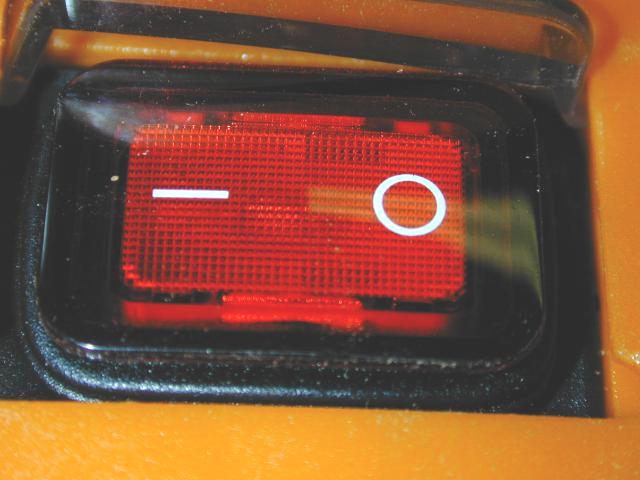 The correction for this
problem was to design a dust boot to cover the switch. The correction for this
problem was to design a dust boot to cover the switch.
In switch in the photo at left is the old one, the booted switch is the
photo at right.
The good news for owners of the original router is that this switch boot
is retrofitable so "Any customer with a service/warranty issue
should call us direct at 888 874-8661 for hassle free, direct support.
(that's not a slogan)" . That is a direct quote from Adam
at Triton and it has been my experience as well.
The next few things are welcome improvements.
 The Triton supports 1/4" bits by way of a reducer.
You place the reducer into the 1/2" collet and insert the bit. This
was a bit tedious because the reducer would often slide too far into the
collet. The improvement is a simple captive clip as seen on the reducer on the right hand side of the photo at left. This allows you to just drop the reducer into the collet and
it stops at the correct position. then insert the bit and tighten and away
you go. While the Triton collet works just fine, I would still much prefer
a self releasing collet. The Triton supports 1/4" bits by way of a reducer.
You place the reducer into the 1/2" collet and insert the bit. This
was a bit tedious because the reducer would often slide too far into the
collet. The improvement is a simple captive clip as seen on the reducer on the right hand side of the photo at left. This allows you to just drop the reducer into the collet and
it stops at the correct position. then insert the bit and tighten and away
you go. While the Triton collet works just fine, I would still much prefer
a self releasing collet.

This next improvement I noticed when I was installing the router into the
table. In my previous version, the plunge spring alignment post was a separate
piece and had to be stored along with the spring when not installed. Now
it is part of the cap and remains with the router. One less thing to lose.
All in all the fixes and improvements make the Triton even better than
when I first reviewed it and have assured that it will remain my primary
table router. I also want to reiterate my original assertion that the Triton's
dust collection was excellent. As I mentioned earlier in this article I
had the opportunity to review a Woodpecker Table Saw Wing router table
and I used the Triton for the test. Between the Incra Wonder Fence and
the Triton hardly a bit of dust escaped.
Now if we could just convince Triton to upgrade to a self releasing collet.
Read
the original review
17 January 2004
Copyright © 2004 , Bill Esposito.
All Rights Reserved.
[Home]
|